Features for 1010music Bitbox
- Visual waveform editor with loop and sample markers
- Full parameter control for all cell types
- FX send controls for Delay and Reverb
- Audio preview with playback visualization
- Zoom controls for precise waveform editing
- Keyboard shortcuts for quick marker placement
- Dark and light theme
- Make new presets and save them
- No installation required - runs in your browser
Quick Start
- Download and extract the ZIP file
- Open
index.htmlin Chrome or Edge - Load your Bitbox preset folder, or make a new one!
- Edit parameters and waveforms
- Save your changes
- Load it up on BitBox!
Currently Unsupported
- Bitbox MK2 support is experimental and untested
- Modulation source assignments are not editable
- Some advanced Bitbox features may not be supported
Screenshots
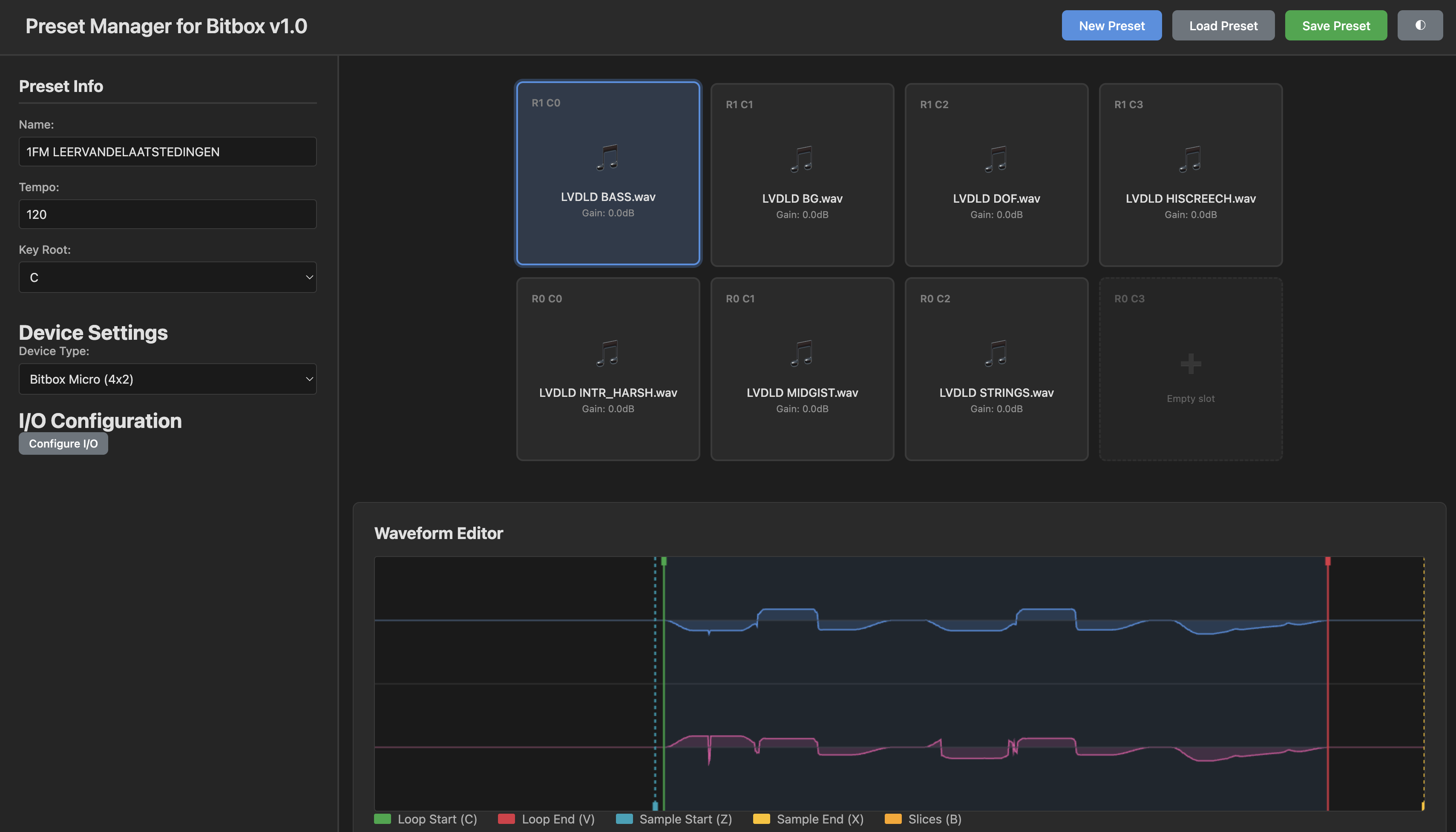
Main interface with grid and waveform editor
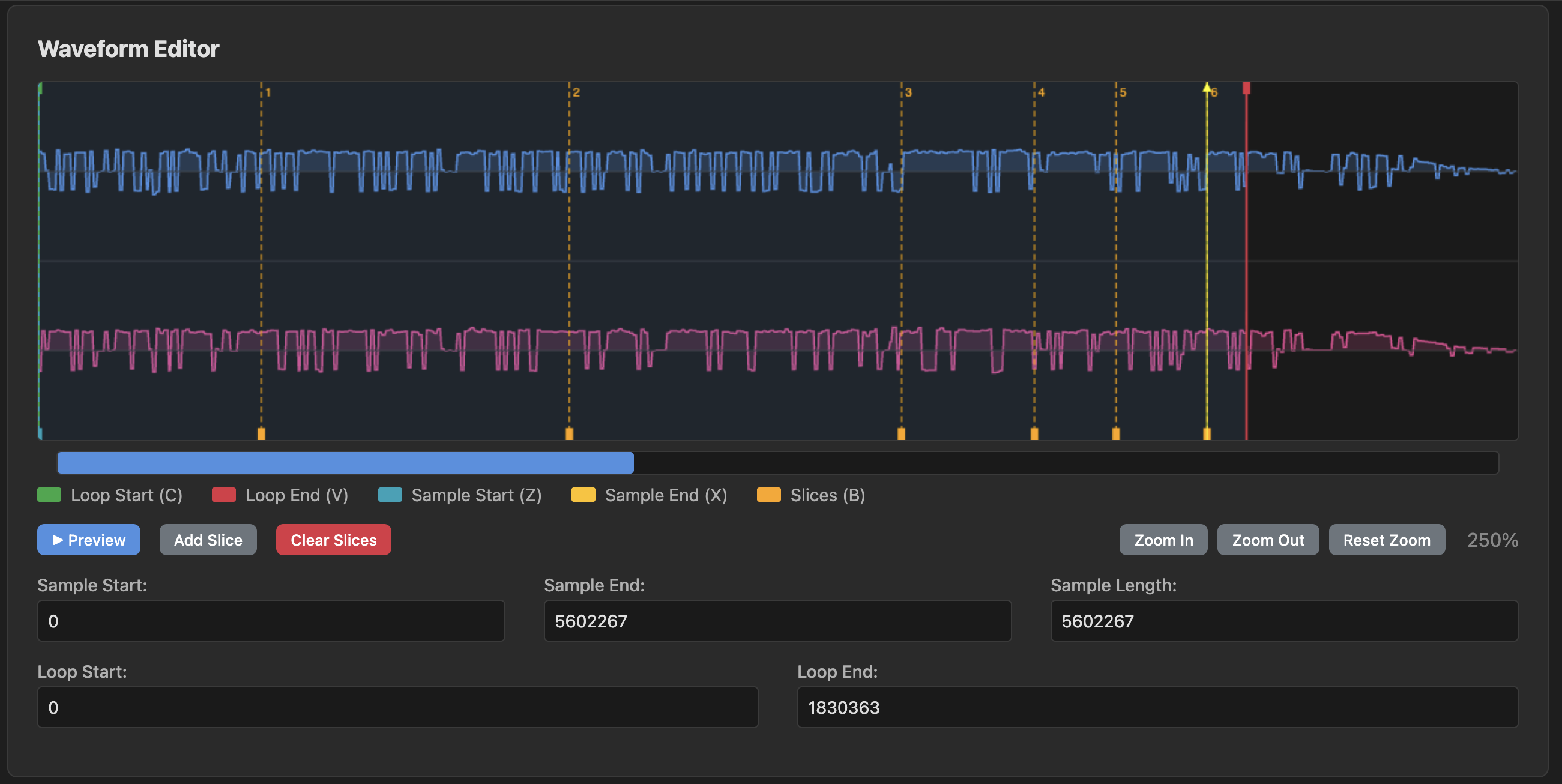
Detailed waveform editing with markers
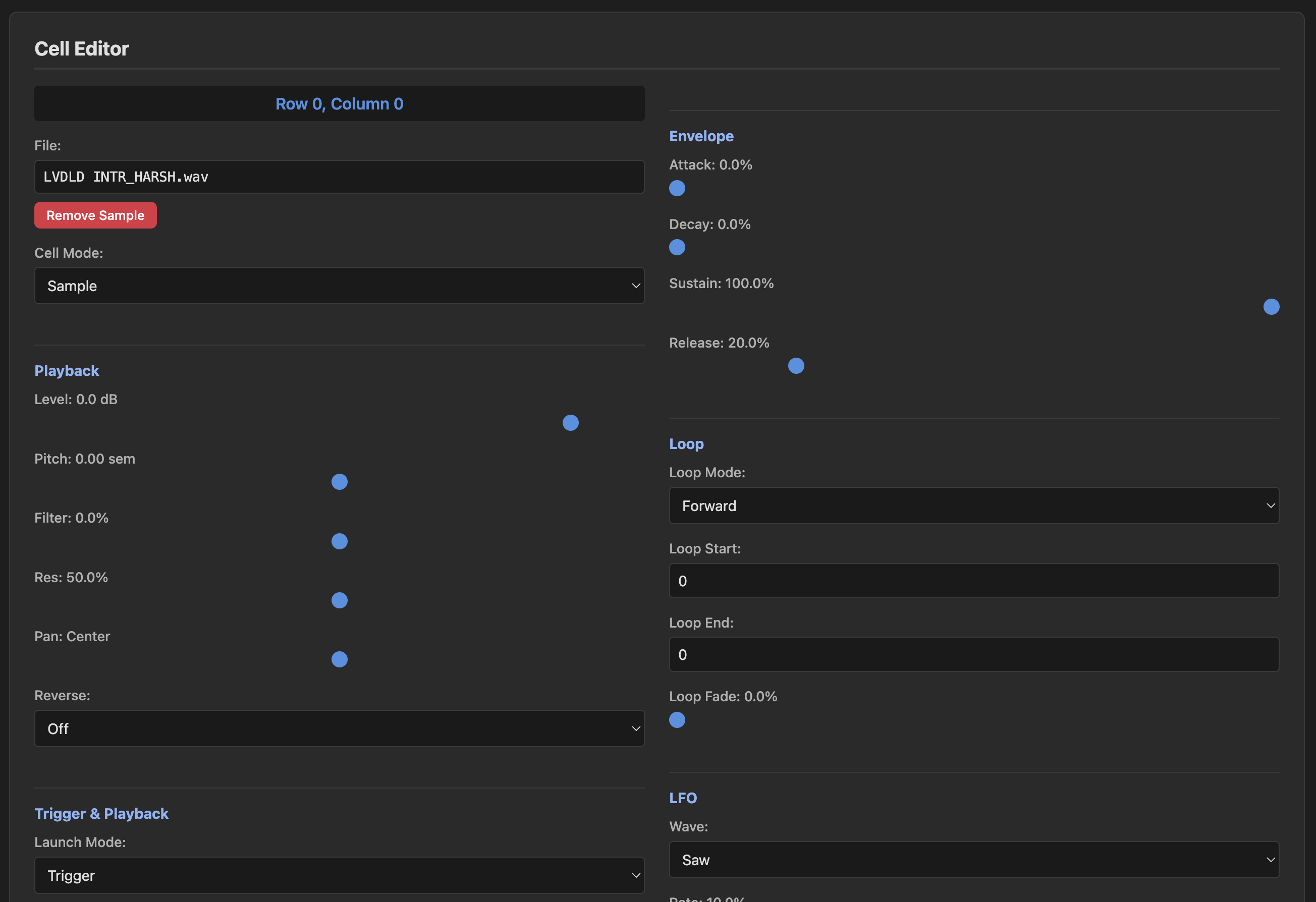
Comprehensive cell parameter controls
Get Preset Manager for Bitbox
Buy Preset Manager for Bitbox
€10 - One-time purchase
This fee helps compensate development time and makes it possible to fix bugs and maintain the software in the coming months.
Any updates will be free!
Requirements: Chrome, Edge, or any Chromium-based browser
Device Compatibility
✅ Bitbox Micro
Full support - tested and verified
⚠️ Bitbox MK2
Experimental - untested, use with caution
Found a Bug?
Help improve Preset Manager for Bitbox by reporting any issues you encounter.
Report a Bug